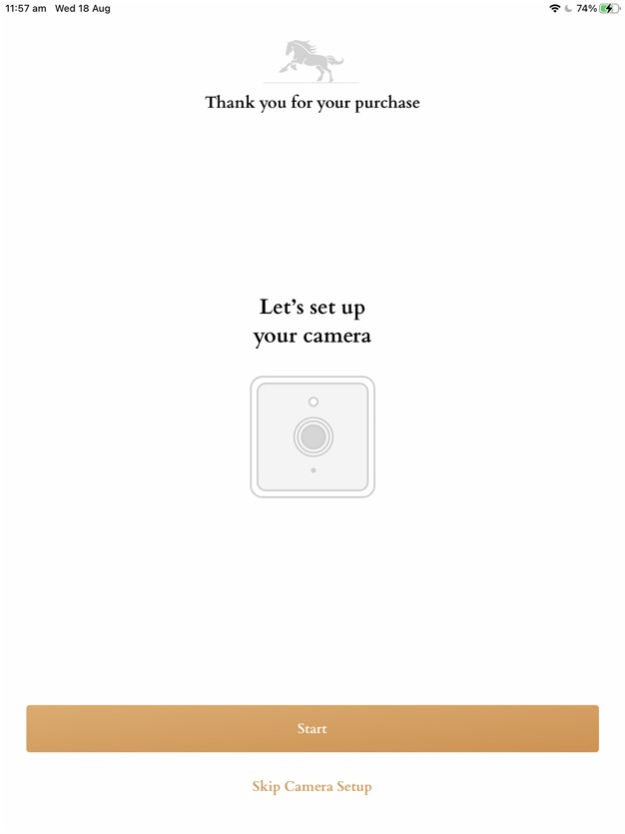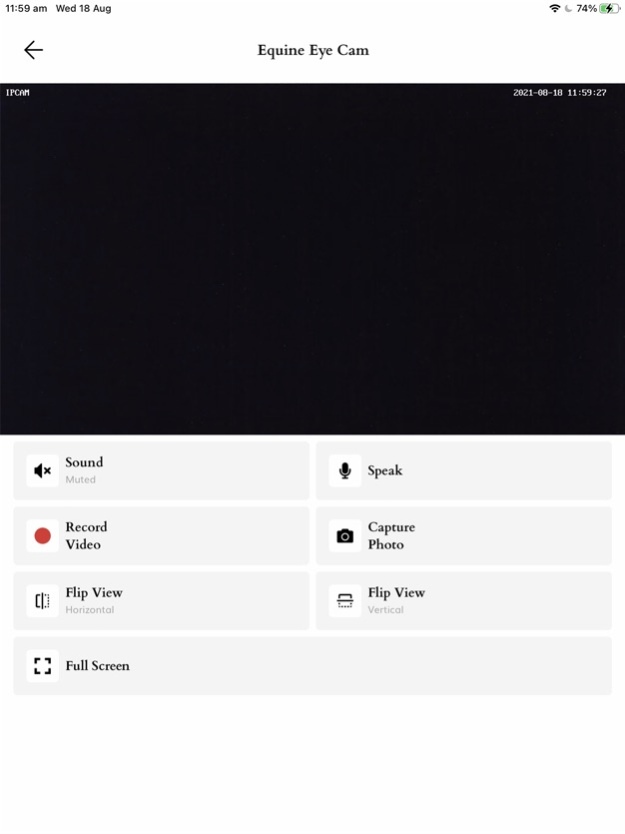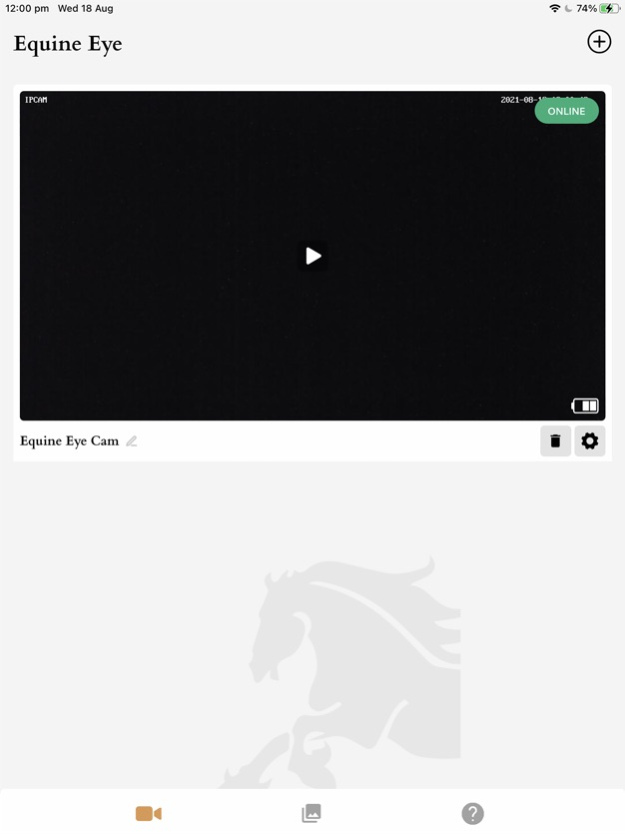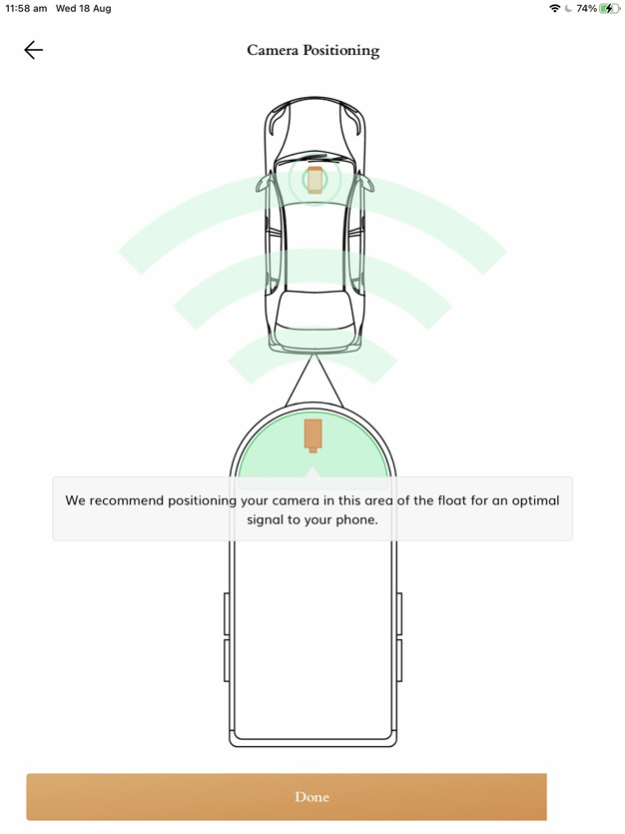Equine Eye 4.0.4
Continue to app
Free Version
Publisher Description
Step-by-step set up video available here: https://youtu.be/NQf2icQh_DI?si=onR_nCm80hPgr8MF
The Equine Eye app enables you to view your horse through the innovative Equine Eye wireless float camera. Set up takes seconds, and the intuitive app beams HD video straight to your mobile phone with features that include night vision and audio.
The Equine Eye horse camera is your ‘eyes and ears’ while transporting your horse providing improved safety and peace of mind.
Our sleek, wireless cameras are magnetic, so no installation is required. They can easily be re-positioned from inside your float to act as a reversing camera, or to provide supervision outside of the float. They have night vision, motion detection, audio, and up to 8 hours battery life.
The camera connects to an intuitive app on your phone, which means you simply position the camera on your horse, turn on the app on your phone, and you have a live video link.
The camera connects to your mobile phone. It does not require a separate sim card or independent internet connection which means it can be used anywhere.
Jan 17, 2023
Version 4.0.4
*Battery level will now display more accurately.
About Equine Eye
Equine Eye is a free app for iOS published in the Food & Drink list of apps, part of Home & Hobby.
The company that develops Equine Eye is Hound & Horse Pty Ltd. The latest version released by its developer is 4.0.4.
To install Equine Eye on your iOS device, just click the green Continue To App button above to start the installation process. The app is listed on our website since 2023-01-17 and was downloaded 0 times. We have already checked if the download link is safe, however for your own protection we recommend that you scan the downloaded app with your antivirus. Your antivirus may detect the Equine Eye as malware if the download link is broken.
How to install Equine Eye on your iOS device:
- Click on the Continue To App button on our website. This will redirect you to the App Store.
- Once the Equine Eye is shown in the iTunes listing of your iOS device, you can start its download and installation. Tap on the GET button to the right of the app to start downloading it.
- If you are not logged-in the iOS appstore app, you'll be prompted for your your Apple ID and/or password.
- After Equine Eye is downloaded, you'll see an INSTALL button to the right. Tap on it to start the actual installation of the iOS app.
- Once installation is finished you can tap on the OPEN button to start it. Its icon will also be added to your device home screen.